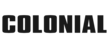Hyundai Wireless Charging

Hyundai continues to pioneer the future of automotive design and functionality, featuring wireless charging in many Hyundai models and trim levels. With this added convenience, drivers and passengers can skip using USB ports and chargers, simply resting their smartphones on the dedicated charging pad located conveniently at the front middle console of the vehicle. Of course, there's more to it, which we will cover below, so keep reading, and let's get Hyundai wireless charging figured out!
What is Hyundai Wireless Charging?
Hyundai wireless charging enables drivers and passengers in newer models to charge their mobile devices without the need for wires or plugs. This works via a charging pad or resting spot for your smartphone, which you only need to place on the pad to begin charging. It operates while the car is turned on and provides a convenient way to recharge while driving to your next destination.
How Does Hyundai Wireless Charging Work?
Hyundai wireless charging works with most modern cell phones that have Qi-Charging Certification, using a charging pad at the front center console of your car, truck, or SUV. Technically, wireless charging occurs when the receiving magnetic plate within the mobile phone comes into close range with the transmitter (charging pad). At this point, the magnetic field generates an electrical current within the mobile phone, which is then converted into direct current (DC) to charge the device.
How to Use Wireless Charging in Your Hyundai
Using the wireless charging pad inside your Hyundai is very simple. First, turn on your ignition to power the charging pad. Next, locate the charging area at the front console near the USB port. Place your cell phone face up and wait for the Qi symbol to light up orange. When you're done charging, simply remove your smartphone from the charging area. Voilà!
Hyundai Models with Wireless Charging
If equipped, Hyundai models with wireless charging include the Elantra, Palisade, IONIQ 5, IONIQ 6, Kona, Santa Fe, Santa Cruz, Venue, and Tucson. The brand has made this feature available or standard in nearly all models, making it easy to find. If you have further questions, please feel free to reach out to your local team at Colonial Hyundai in New London, and we'll be happy to assist.
To locate the wireless charging pad, place your phone on the front-end console under or near the USB outlets and wait to see if it begins charging. It may take a few seconds to activate.
Get Your Hyundai at Colonial Hyundai
Now that you know about Hyundai wireless charging, we invite you to visit Colonial Hyundai in New London, CT, to test it out! We have plenty of new inventory with this feature and can show you how to properly charge your smartphone while on the road. Feel free to stop by Monday through Saturday; a friendly team member will be ready to help. Drive safe!